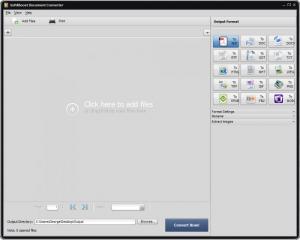Soft4Boost Document Converter
5.3.7.797
Size: 30.05 MB
Downloads: 3458
Platform: Windows (All Versions)
As its name so adequately points out, this application can be used to convert documents from one format to another. Lots of formats are supported for the input and output, including Microsoft Word DOC and DOCX, Adobe PDF, EPUB eBooks, JPG, PNG, and GIF images. If you don’t want to convert a document, you don’t have to. Soft4Boost Document Converter can open it and let you view it.
The minimum system requirements for running Soft4Boost Document Converter are: 1.86GHz processor, 1GB or RAM, Windows operating system, admin rights to install and activate the applications.
The recommended system requirements for running Soft4Boost Document Converter are: 2.4GHz dual-core processor or better, 3GB of RAM or more.
Soft4Boost Document Converter’s interface provides support for skins. Go to the View menu and select Change Skin to, well, change the interface’s skin. The annoying bit is that you can’t pick a certain skin, you can only cycle through all available skins.
Using Soft4Boost Document Converter is a very simple 3-step process:
Step 1 – load a document into Soft4Boost Document Converter. You can do so by using the Add Files function, by using the Ctrl + O hotkey, or by dragging & dropping the document onto the interface.
Step 2 – tell Soft4Boost Document Converter what you want it to do. Pick a supported output format (PDF, DOC, DOCX, RTF, TXT, ODT, HTML, JPEG, TIFF and other formats are supported), choose where to save the converted document, pick if you want to watermark and password protect the converted document, choose if you want to extract images from the source document.
Step 3 – launch the conversion process and wait for it to complete.
Soft4Boost Document Converter is free software.
Soft4Boost Document Converter provides support for many documents formats: PDF, DOC, DOCX, RTF, TXT, ODT, HTML, JPEG, TIFF and more. Use it to view and to convert documents.
Pros
Thanks to a simple setup wizard, you will quickly install this application on your Windows PC. The interface provides support for multiple skins. Soft4Boost Document Converter provides support for many document formats. Use Soft4Boost Document Converter to view and convert documents. Soft4Boost Document Converter is free software.
Cons
You can't select a certain skin, you have to cycle trough them.
Soft4Boost Document Converter
5.3.7.797
Download
Soft4Boost Document Converter Awards

Soft4Boost Document Converter Editor’s Review Rating
Soft4Boost Document Converter has been reviewed by George Norman on 03 Apr 2015. Based on the user interface, features and complexity, Findmysoft has rated Soft4Boost Document Converter 5 out of 5 stars, naming it Essential